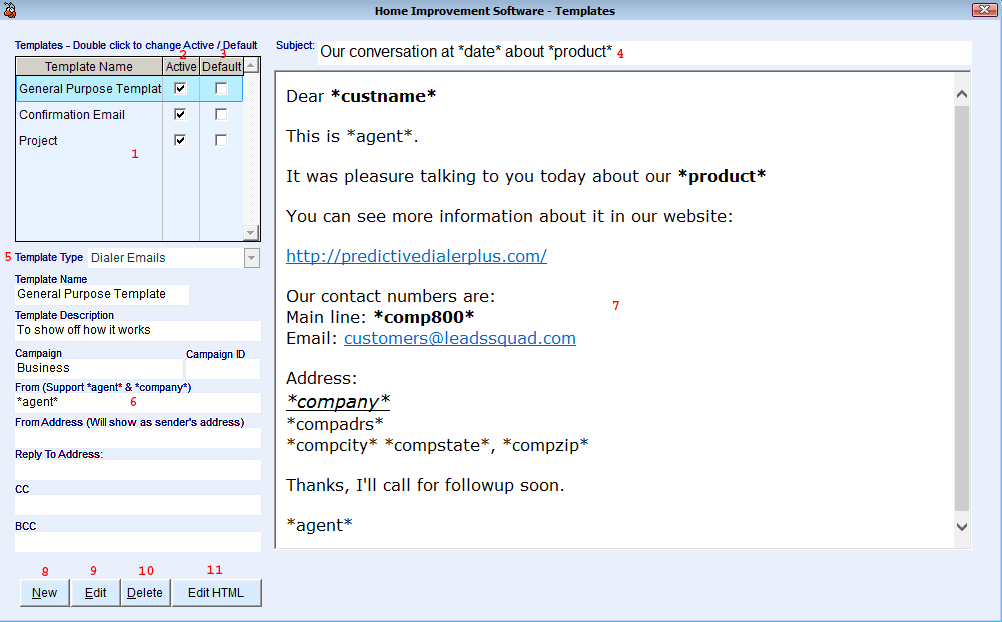Navigate to the Manage Templates Screen:
Menu -> System -> Manage Templates.
Purpose of the Manage Templates Screen:
This screen allows you to manage the email templates. You can create, modify and delete email templates for the agents and
other company employees to use during different lead stages in the program. The stages are: dialer, confirmation, customer service,
project and reschedule emails. During email template creation you can use placeholders, keywords, to quickly generate a personalized email.
What you see in the Manage Templates Screen:
How to use the Manage Templates Screen:
Create a new template:
Click on Template Type to select the screen that the email template will appear in.
Fill the Template Name field.
Fill the Template Description field.
Fill the Campaign field.
Fill the Campaign ID field to associate the template with one of the campaigns.
Fill the From (Support *agent* & *company*) field. Use keywords to assign the relevant sender name and company.
Fill the From Address (Will show as senders address) field.
Fill the Reply To Address field.
Fill the CC field if needed to send a copy of sent email to additional email. The main receiver will see who you copied on the email.
Fill the BCC field if needed to send a copy of sent email to additional email. The main receiver will NOT see who you copied on the email.
Fill the Subject.
Fill the email template content using placeholders, keywords:
*agent* - agents name
*agentemail* - agents email address, if any.
*company* - associated company.
*compphone* - associated company phone number.
*compadrs* - associated company address.
*compcity* - associated company city.
*compstate* - associated company state.
*compzip* - associated company zip.
*custname* - clients name.
*custadrs* - clients address.
*custcity* - clients city.
*custstate* - clients state.
*custzip* - clients zip.
*custemail* - clients email address.
*compwebsite* - associated company website.
*comp800*, - associated company (800) number.
*date* - todays date.
*time* - ?the time that someone clicked on send?
*day* - Day of the Month. 11th,12th...
*dofw* - Monday, Tuesday, Wendsday...
*month* - Current Month.
*year* - Current Year.
*product* - associated product.
*replyto* - the email address to reply.
*appdate* - appointment date.
Manage templates:
Check the checkbox Active to activate the required email. Uncheck to deactivate the required email.
You can select ONE default email to be pre-selected at every stage in the program.
You can modify the HTML code of the email template by clicking on Edit HTML.